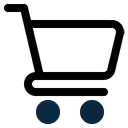Track Your Order
Welcome to RoyalTeeKing.com’s Order Tracking page! We know how excited you are to receive your order, and we’re here to help you keep tabs on its journey to your doorstep. Follow these easy steps to track your order:
1. Order Confirmation Email: Locate your order confirmation email, which was sent to the email address you provided during checkout. This email contains important information, including your order number.
2. Visit the Order Tracking Page: Go to our Order Tracking page on RoyalTeeKing.com. You can find the link in the main menu or use the provided link in your order confirmation email.
3. Enter Your Order Number: Once on the Order Tracking page, enter your order number into the designated field. Ensure that you input the correct order number as it appears in your confirmation email to get accurate tracking information.
4. Click “Track Order”: After entering your order number, click the “Track Order” button. Our system will retrieve the latest details regarding the status and location of your order.
5. Review Order Details: Upon tracking, you’ll see a summary of your order, including the current status, expected delivery date, and relevant tracking information.
6. Track Your Package: Use the provided tracking number to track your package directly on the courier’s website. Click on the tracking link or copy the tracking number for real-time updates on your order’s progress.
7. Need Assistance? If you have any questions or encounter issues while tracking your order, our dedicated customer support team is ready to assist you. Feel free to reach out to us at [email protected].
Thank you for choosing RoyalTeeKing.com. We appreciate your business and hope you enjoy your royal T-shirt experience!